Google Play and the App Store are the most popular and familiar app stores. But there are lots of other stores that are usually called alternative. These alternatives may be appealing due to better commercial terms for developers and softer competition.
Subscribe to our monthly newsletter

Rules for getting featured on 3 alternative app stores.

Why you should consider publishing apps on alternative stores
Major brands may win by being featured in alternative app stores. They have no problems with guides of popular app stores, and even attracting users and generating more traffic doesn’t make much of a difference.
For many app developers, however, the key purpose of appearing on alternative app stores is seeking new traffic sources and audience touchpoints.
For many app developers, however, the key purpose of appearing on alternative app stores is seeking new traffic sources and audience touchpoints.
Here are a few more reasons to get featured on alternative stores:
- Soft competition. To date, alternative app stores see way fewer apps than the App Store and Google Play. This fact offers you a great chance to capture your place in the vertical and attract untapped users.
- App promotion. Thanks to low competition, stores will help you promote your app by providing easier access to featuring.
- Income distribution models. Profits on alternative app stores are likely to be considerably lower than on the App Store and Google Play, given that there are no payment problems in the application. But on some stores the monetization fee is much less than on the App Store and Google Play, which take 15 to 30%, depending on profit and participation in special programs for developers). AppGallery, for instance, only starts charging the monetization fee from the second year and takes 10%.
APPGALLERY
An app store for Huawei devices is available in 170+ countries. Huawei originally released its own app store because Google revoked the company’s license.
It is currently one of the fastest-growing app stores due to the release of smartphones with AppGallery pre-installed. According to Huawei, 580 million people all over the world use AppGallery.
In the first year of hosting a non-gaming app, AppGallery does not charge a fee for in-app purchases. From the second year, the fee is 10%.
It is currently one of the fastest-growing app stores due to the release of smartphones with AppGallery pre-installed. According to Huawei, 580 million people all over the world use AppGallery.
In the first year of hosting a non-gaming app, AppGallery does not charge a fee for in-app purchases. From the second year, the fee is 10%.
Textual metadata requirements
Title
Title
- This is a required field. The title must comply with app store rules, meaning it must not contain words related to gambling, illegal substances, or adult content.
- It mustn’t be longer than 64 characters. The app name mustn’t contain special characters “*” or “&”.
As with the rest of the app stores, the title on AppGallery carries the most weight. All keywords included in the metadata (short and full description, text on the app page, and developer name) are combined with the title and can form search requests. For example, if the title contains the word “delivery”, and the description has the word “food”, the search request “food delivery” will be formed automatically and will be indexed.
Brief introduction
Brief introduction
- This is a required field and its content is indexed. Make sure you fill the brief description with relevant keywords.
- The maximum length is 80 characters. The store advises to use no more than 25 characters — this is the number of characters the app page accommodates.

Full introduction
- This is a required field. Your full description should tell users about the functions of your app, its features, and positioning.
- It mustn’t be longer than 8,000 characters. The full description should also contain relevant keywords for proper indexing. Some ASO managers believe that on AppGallery, like on Google Play, the first two sentences carry the most weight.

New features
- This is an optional field.
- It mustn’t be longer than 500 characters.

To date, you want to use the procedure and logic of filling out the fields and building the semantic core as you do it for Google Play.
Visual metadata requirements
You can find the key requests in Huawei’s guidelines.
Icon
Visual metadata requirements
You can find the key requests in Huawei’s guidelines.
Icon
- Number: 1 icon.
- Resolution: 216 x 216 or 512 x 512.
- The icon should be square.
- Format: PNG.
- Max size: 2 MB.
Screenshots
- Number: 3 to 8 screenshots.
- Resolution: 800 x 450 for vertical screenshots, 450 x 800 for horizontal screenshots. The sides of the screenshot must be 320 to 3,840 pixels long.
- Format: PNG, JPG, or JPEG.
- Max size: 2 MB.

Promotion video
- Optional element
- Number: 1 video
- Aspect ratio: 4:3
- Resolution: 1600 x 1200 or 1200 x 900
- Format: MOV or MP4.
- Duration: 15 seconds to 2 minutes
- Max size: 500 MB.
GETAPPS
This app store was released by Xiaomi and is available on all Xiaomi and Redmi devices. By 2021, more than 190 million users were using this store.
GetApps has a developer support program under which the company provides grants to promote new products. No fee is charged on the store.
GetApps has a developer support program under which the company provides grants to promote new products. No fee is charged on the store.
Textual metadata requirements
To date, GetApps guidelines don’t have any clear metadata criteria. We have collected information from the developer profile.
App name
To date, GetApps guidelines don’t have any clear metadata criteria. We have collected information from the developer profile.
App name
- This is a required field. The name must comply with the store rules. For example, it mustn’t consist of the category name only (e.g., wifi.app).
- It mustn’t be longer than 50 characters.

One-line description
3.2.2. The app name must contain up to 16 Latin characters or 8 Chinese characters. Otherwise, it will be rejected.
3.2.3. If the app name contains more than 16 Latin characters or 8 Chinese characters, it mustn’t have an additional description.
- This is a required field.
- Max length: 96 characters. GetApps advises to use up to 50 characters, given that the app name occupies more than 30 characters.
- The developer profile has a hint for this field: “The one-line description should objectively display the product features and capabilities, without excessive SEO or empty lines.”
- It is important not to use language related to eroticism, terror, violence, or rebellion in the brief description.
3.2.2. The app name must contain up to 16 Latin characters or 8 Chinese characters. Otherwise, it will be rejected.
3.2.3. If the app name contains more than 16 Latin characters or 8 Chinese characters, it mustn’t have an additional description.

App description
- This is a required field. Your full description should tell users about the functions of your app, its features, and positioning.
- It mustn’t be longer than 4,000 characters.
- It’s not allowed to use many special characters (e.g., @, #, &).

Keywords
- This is an optional field.
- It mustn’t be longer than 80 characters. The field is designed to accommodate 8 words, each 10 characters long.
- GetApps support advises to add phrases from keywords.
- The store rules prohibit using names of rival brands.
- Keywords on GetApps are divided with a semicolon, not with a comma like on App Store.

To date, you want to use the procedure and logic of filling out the fields and building the semantic core as you do it for Google Play.
There is no exact information on how keywords are indexed on GetApps.
Visual metadata requirements
Icon
There is no exact information on how keywords are indexed on GetApps.
Visual metadata requirements
Icon
- Number: 1 icon
- Resolution: 512 x 512
- The icon should be square
- Format: PNG
Screenshots
- Number: 3 to 8 screenshots
- Resolution: 1080×2400 or 1080×1920
- Format: PNG, JPG
- Max size: 2 MB
Video
Video requirements are quite soft and described in the special guidelines.
Video requirements are quite soft and described in the special guidelines.
- This is an optional element
- Number: 1 video
- Resolution: 720×1280 or 1080×1920 for vertical, 1280×720 or 1920×1080 for horizontal
- Format: YouTube URL
- Duration: 15 seconds to 2 minutes
SAMSUNG GALAXY STORE
This is an app store for Android and Tizen. It is pre-installed on all Samsung devices and is available in 125 countries.
The fee charged is 30%.
Galaxy Store sees lower competition compared to other stores, which is an advantage for developers going to get featured.
The fee charged is 30%.
Galaxy Store sees lower competition compared to other stores, which is an advantage for developers going to get featured.
Textual metadata requirements
Title
Title
- This is a required field
- Max length: 150 characters
- According to the guidelines, the app name is the most important information for displaying search results. This means the name is indexed and carries the most weight; it should be filled with relevant keywords.

Description
- This is a required field
- Max length: 12,000 characters
- The description on the Galaxy Store is times larger than on other stores. This allows adding more keywords, and also in other languages

Keywords
Visual metadata requirements
You can find the key requirements in the guidelines.
Icon
- This is a required field
- Max length: 60 characters; 5 keywords, each keyword has a separate field
Visual metadata requirements
You can find the key requirements in the guidelines.
Icon
- Number: 1 icon
- Resolution: 512 x 512
- The icon should be square
- Format: PNG
- Max size: 1 MB

Screenshots
- Number: no exact data
- Resolution: 320 to 3,840 pixels
- Aspect ratio: 2:1
- Format: PNG, JPG
- Size: no exact data
- For apps of the “Games” category it’s allowed to add an image of the character (Hero Image): 1200×675

General takeaways on all alternative store:
1. Metadata requirements and indexing principles on alternative stores are similar to those used on Google Play. This is why we recommend focusing on the popularity of requests in Google Play but keep in mind that the real popularity of keywords is lower on alternative app stores.
2. When building metadata, pay attention to similar apps on Google Play. Such analysis will help you with ASO on alternative app stores.
3. The algorithms for ranking alternative app stores are not fully known yet, so you need to test different hypotheses and examine the results.
Bonus! We’ve prepared a cheat sheet summarizing the article. The table shows information on text and image metadata on the App Store, Google Play, AppGallery, GetApps, and Galaxy Store.
2. When building metadata, pay attention to similar apps on Google Play. Such analysis will help you with ASO on alternative app stores.
3. The algorithms for ranking alternative app stores are not fully known yet, so you need to test different hypotheses and examine the results.
Bonus! We’ve prepared a cheat sheet summarizing the article. The table shows information on text and image metadata on the App Store, Google Play, AppGallery, GetApps, and Galaxy Store.

This is everything we found about alternative app stores in public articles and guides. If you have experience with promoting apps on one of the stores we mentioned, we will appreciate you sharing your case in comments!







