Let’s say you’ve built a great product—a helpful app or an exciting iOS game. You believe in its potential for commercial success and want as many users as possible to download it. So, what's next? With thousands of apps released every week, how do you make sure yours gets seen, downloaded, and actually used?
Subscribe to our monthly newsletter

In this guide, we’ll focus on the most effective App Store promotion tools and share actionable ways to boost your app’s visibility, attract real users, and keep them engaged over time.

Do you need ASO? Why bother promoting mobile apps
Even if your app is genuinely useful or well-built, it’s still one of thousands. Unless you’ve created something wildly original—honestly, like a time machine or a teleportation app—getting users’ attention might take months (and there’s no guarantee you get it, competition in the App Store can be wild).
It’s worth mentioning that the App Store offers tools like featured placements and Trending Searches to boost visibility. However, those only kick in once your app is already getting attention. To reach that point, you might need to somehow start wheels spinning to drive early discovery. And that’s where app store optimization (ASO) could be that very tool.
Keyword optimization is one of the most effective ways to do it. With the right set of keywords, your app can show up in search results, start pulling in downloads, and eventually land in Trending Searches or even the Top Charts—where visibility multiplies.
So, let’s break down how to promote mobile apps using these three ways.
A quick note to add—we’re focusing here on the best practices that work for the App Store. While some might also apply to other platforms, like Google Play, etc., each has peculiarities to consider.
It’s worth mentioning that the App Store offers tools like featured placements and Trending Searches to boost visibility. However, those only kick in once your app is already getting attention. To reach that point, you might need to somehow start wheels spinning to drive early discovery. And that’s where app store optimization (ASO) could be that very tool.
Keyword optimization is one of the most effective ways to do it. With the right set of keywords, your app can show up in search results, start pulling in downloads, and eventually land in Trending Searches or even the Top Charts—where visibility multiplies.
So, let’s break down how to promote mobile apps using these three ways.
A quick note to add—we’re focusing here on the best practices that work for the App Store. While some might also apply to other platforms, like Google Play, etc., each has peculiarities to consider.
Three main ways of promoting mobile apps
Back to the App Store, let’s break down the three most effective ways to promote an iOS app in 2026 and figure out what works, why it works, and how to use each method to your advantage.
Way #1. How to promote mobile app with keyword optimization
If users can’t find your app, they won’t install it. And without installs, the rest doesn’t matter. Keywords are how discovery starts. That makes keyword optimization your first and most scalable growth channel. And there are plenty of things to do related to keywords in the App Store.
Keyword research
Your app might solve a real problem—but if no one can find it, it won’t get far. That’s why keyword research helps. It’s the foundation of ASO, helping you align your app’s visibility with the exact words real users type when they’re searching.
Think about it, users don’t search for features—they search for outcomes. They don’t type “photo filters with real-time rendering,” they type “selfie editor” or “AI photo enhancer.” Your job is to find out which of those everyday terms match your app’s core value.
Here, you might want to use keyword research tools to:
A well-researched keyword list is your most cost-effective acquisition tool. It gets you discovered by users already looking for an app like yours.
Want to go further? Combine this with metadata optimization to start climbing the search ranks.
Think about it, users don’t search for features—they search for outcomes. They don’t type “photo filters with real-time rendering,” they type “selfie editor” or “AI photo enhancer.” Your job is to find out which of those everyday terms match your app’s core value.
Here, you might want to use keyword research tools to:
- Explore how users describe apps like yours
- Identify relevant phrases with good search volume
- Spot competitor keywords that drive installs
- High-volume keywords help you reach a wider audience—but they’re also more competitive. Target these only if your app already has solid performance metrics (installs, ratings, retention) or if you’re backing the launch with paid traffic.
- Mid-volume keywords strike a great balance: they’re searched often enough to matter, but still realistic for newer or niche apps to rank for.
- Long-tail keywords are more specific (e.g., “budget planner for students”), less competitive, and often deliver higher conversion rates because the user intent is clearer.
A well-researched keyword list is your most cost-effective acquisition tool. It gets you discovered by users already looking for an app like yours.
Want to go further? Combine this with metadata optimization to start climbing the search ranks.
Metadata optimization
So, the next step is making your keywords count right where Apple’s algorithm looks first—your app’s metadata. It includes the title, subtitle, and a keyword field. All three give you valuable space to tell the App Store (and your users) what your app does and who it’s for.
Let's look at how to make the most of each field, shall we?
Done right, this small patch of metadata can dramatically increase your visibility in App Store search. The best part—it doesn’t cost a thing, just a bit of thoughtful setup. You’ll lay the groundwork for organic growth and strategies like keyword installs or boosting later on.
So, it’s not just about climbing rankings. It's rather about sounding human, clear, and trustworthy when someone lands on your app page. Balance both, and you’re on the right track.
Let's look at how to make the most of each field, shall we?
- Title (up to 30 characters)
- Subtitle (also 30 characters max)
- Keyword field (up to 100 characters)
Done right, this small patch of metadata can dramatically increase your visibility in App Store search. The best part—it doesn’t cost a thing, just a bit of thoughtful setup. You’ll lay the groundwork for organic growth and strategies like keyword installs or boosting later on.
So, it’s not just about climbing rankings. It's rather about sounding human, clear, and trustworthy when someone lands on your app page. Balance both, and you’re on the right track.
Localize for key markets
Quite obviously that when searching for apps, people would use the language and spelling they’re most comfortable with. That’s why Apple lets you customize your app’s metadata for multiple languages and locales. But there’s more to it than just translation.
Many markets support two or even three language versions. For instance, the U.S. allows both English (U.S.) and Spanish (Mexico); key European markets like Germany or France often support additional locales as well. Each of these gives you a separate 160-character space for metadata—including the app’s title, subtitle, and keyword field.
This isn’t just a technical detail—it’s a major advantage. By localizing your keyword set, you expand your reach without crowding the main metadata fields. More languages mean more chances to appear in search results for terms real users are typing, in their own words.
If you’re targeting users in multiple countries, use those extra keyword slots to speak their language—literally. It’s one of the easiest ways to grow your visibility across borders without changing the product itself.
Many markets support two or even three language versions. For instance, the U.S. allows both English (U.S.) and Spanish (Mexico); key European markets like Germany or France often support additional locales as well. Each of these gives you a separate 160-character space for metadata—including the app’s title, subtitle, and keyword field.
This isn’t just a technical detail—it’s a major advantage. By localizing your keyword set, you expand your reach without crowding the main metadata fields. More languages mean more chances to appear in search results for terms real users are typing, in their own words.
If you’re targeting users in multiple countries, use those extra keyword slots to speak their language—literally. It’s one of the easiest ways to grow your visibility across borders without changing the product itself.
Other best practices
Keyword research and metadata optimization lay the groundwork, but there are a few more ways to make sure you’re getting the most from your keywords:
- Don’t repeat keywords across fields
- Avoid stop words and connectors
- Leave out your app or company name (unless it’s a keyword)
- Keep an eye on keyword trends
Bonus tip: Drive installs through keyword optimization
Even with a well-crafted keyword strategy, your app might still need a boost to start climbing search rankings. That’s where incentivized installs come in.
The idea is simple. Real users are encouraged to search for your app using a specific keyword and then download it. This creates a surge in relevance for that keyword in Apple’s algorithm, helping your app move up in search results and stay there longer.
This approach works best with keyword research and strong metadata in place. It can help, particularly if you're trying to stand out in a crowded category or grow your visibility in a new market.
The idea is simple. Real users are encouraged to search for your app using a specific keyword and then download it. This creates a surge in relevance for that keyword in Apple’s algorithm, helping your app move up in search results and stay there longer.
This approach works best with keyword research and strong metadata in place. It can help, particularly if you're trying to stand out in a crowded category or grow your visibility in a new market.
Way #2. How to promote mobile app through Trending Searches
Open the App Store and head to the Search tab. That list you see? Those are trending searches—real keywords people are typing in right now. Sometimes it’s a feature, like “AI photo editor.” Sometimes it’s an app name that’s blowing up. Either way, showing up under one of those terms can put your app in front of thousands of curious users in a matter of minutes.
Here’s how it works.
When someone taps on a trending term, they’re taken straight to the search results. If your app is ranked high for that keyword, boom—you’re right there in front of them.
Now, Apple doesn’t share exactly how a term becomes “trending.” But from what developers and ASO specialists have seen, it usually takes a solid burst of interest—roughly 3,000 to 5,000 searches in a short span. That’s where strategy comes in.
If you can time a traffic spike around the right keyword—through press, paid promotion, or social buzz—you might just catch that wave. And once you're in Trending Searches, the organic downloads often follow.
So, trending searches are all about timing, intent, and visibility. With smart keyword targeting and a little momentum, they can be a powerful way to get noticed—especially during launches, updates, or seasonal pushes.
Here’s how it works.
When someone taps on a trending term, they’re taken straight to the search results. If your app is ranked high for that keyword, boom—you’re right there in front of them.
Now, Apple doesn’t share exactly how a term becomes “trending.” But from what developers and ASO specialists have seen, it usually takes a solid burst of interest—roughly 3,000 to 5,000 searches in a short span. That’s where strategy comes in.
If you can time a traffic spike around the right keyword—through press, paid promotion, or social buzz—you might just catch that wave. And once you're in Trending Searches, the organic downloads often follow.
So, trending searches are all about timing, intent, and visibility. With smart keyword targeting and a little momentum, they can be a powerful way to get noticed—especially during launches, updates, or seasonal pushes.
How mobile attribution tracking works
Way #3. How to promote mobile app to get to the App Store’s top
In the App Store, visibility is everything. Most users won’t scroll past the first few results—which means if your app isn’t in the top 3 to 5 for a category or a major keyword, it might as well not exist. Being highly ranked doesn’t just boost installs—it creates a feedback loop: the more people see your app, the more likely they are to download it, pushing you even higher.
There are three main “tops” in the App Store worth targeting:
Reaching any of these requires more than solid ASO. App quality, velocity of installs, and your visual assets—icon, screenshots, and especially video—all factor in. Let’s break down best practices that might help you pave your app’s way to the top.
Here’re some best practices for getting to the charts you might want to consider.
There are three main “tops” in the App Store worth targeting:
- Top search results (for keywords you care about)
- Top charts (within your app’s category or overall)
- Featured placements (editorially curated by Apple)
Reaching any of these requires more than solid ASO. App quality, velocity of installs, and your visual assets—icon, screenshots, and especially video—all factor in. Let’s break down best practices that might help you pave your app’s way to the top.
Here’re some best practices for getting to the charts you might want to consider.
Optimize the first-time user experience
First impressions matter—especially in the App Store. If users feel confused or overwhelmed when they open your app, chances are they’ll leave and not come back.
That’s why it’s so important to guide them clearly from the start. A smooth, intuitive onboarding helps users understand your app’s value right away and gives them a reason to stick around.
That’s why it’s so important to guide them clearly from the start. A smooth, intuitive onboarding helps users understand your app’s value right away and gives them a reason to stick around.
Use video as your silent salesperson
A lot of developers skip video, but it’s one of the most underrated tools in your ASO toolkit. On the App Store, your preview video often appears before your screenshots—and autoplays by default (unless the user has low-power mode enabled).
This gives you a golden chance to show what makes your app special in motion. Stick to clean, real in-app footage—Apple’s strict about that—and highlight your strongest UI or gameplay in the first few seconds.
This gives you a golden chance to show what makes your app special in motion. Stick to clean, real in-app footage—Apple’s strict about that—and highlight your strongest UI or gameplay in the first few seconds.
Regularly update store creatives
Updating your screenshots, icons, and promo text shows that your app is alive and improving. Small seasonal tweaks or visual refreshes tied to feature launches can catch the eye of new users.
Frequent updates also help you A/B test what resonates most. Over time, you’ll learn which designs convert better—and use that insight to grow faster.
Frequent updates also help you A/B test what resonates most. Over time, you’ll learn which designs convert better—and use that insight to grow faster.
Use custom product pages for targeted campaigns
Custom product pages let you personalize how your app appears to different audiences. You can highlight certain features, promotions, or messages based on the ad or channel that led them there.
If you’re running campaigns on TikTok, Reddit, or influencer channels, send users to a version of the page that speaks their language. More relevant messaging leads to higher conversion and better engagement.
If you’re running campaigns on TikTok, Reddit, or influencer channels, send users to a version of the page that speaks their language. More relevant messaging leads to higher conversion and better engagement.
Encourage reviews at the right time
Ratings and reviews still matter for visibility, but the way you ask for them matters just as much. Interrupting users randomly or too early can feel annoying—and backfire.
Instead, wait for a moment of success—like finishing a task or winning a level—to trigger a review prompt. Always give the user a polite way to skip or respond later, so it feels respectful.
Instead, wait for a moment of success—like finishing a task or winning a level—to trigger a review prompt. Always give the user a polite way to skip or respond later, so it feels respectful.
Add easy social sharing options
People like to share wins, creations, and fun moments—especially when it only takes a tap. Giving users the option to post achievements, game scores, or cool outputs can drive organic reach.
These shares often reach an audience that looks a lot like your existing users. That kind of referral is trusted, engaging, and free.
These shares often reach an audience that looks a lot like your existing users. That kind of referral is trusted, engaging, and free.
Connect with niche communities and influencers
You don’t have to go viral everywhere—just be visible where your future users already hang out. Forums, Discord servers, subreddits, or Telegram channels can be goldmines for discovery.
Reach out with a clear, personal message about why your app fits that community’s interests. One post from a trusted voice can outperform a week of paid ads.
Reach out with a clear, personal message about why your app fits that community’s interests. One post from a trusted voice can outperform a week of paid ads.
Run a referral program
If you give people a reason to share, many will. Referral programs are simple but powerful—especially when tied to in-app rewards or perks.
You don’t need anything fancy. Just a clean “invite a friend, get a bonus” mechanic can drive both installs and retention.
You don’t need anything fancy. Just a clean “invite a friend, get a bonus” mechanic can drive both installs and retention.
Try social media ads with smart targeting
Social ads can go beyond awareness—when done right, they drive installs. Platforms like Instagram, Facebook, and TikTok let you reach people by interest, behavior, and demographics.
Start with small budgets and experiment with different creatives. Once you spot what works, scale up the winners and cut the rest.
Start with small budgets and experiment with different creatives. Once you spot what works, scale up the winners and cut the rest.
Re-engage users through email
Even in 2025, email marketing is still a strong retention tool. It’s personal, cheap, and great for reminding users why they loved your app in the first place.
Send updates about new features, bonuses, or even helpful tips. A well-timed message can bring someone back—without relying on push notifications.
Send updates about new features, bonuses, or even helpful tips. A well-timed message can bring someone back—without relying on push notifications.
Cross-promote with other apps
If you have more than one app or know someone with a similar user base, cross-promotion is a smart way to share growth. You both get access to a relevant audience without extra ad spend.
This could be as simple as a banner or shout-out. Just make sure what you promote adds value to your users.
This could be as simple as a banner or shout-out. Just make sure what you promote adds value to your users.
Build a small landing page or website
Your App Store listing is powerful but limited. A separate landing page gives you space to explain your app’s benefits, share how-tos, and support SEO.
It’s also great for running ads, linking from blog posts, and collecting emails. Even a one-pager can make your app easier to discover and trust.
It’s also great for running ads, linking from blog posts, and collecting emails. Even a one-pager can make your app easier to discover and trust.
Show up at events and exhibitions
In-person visibility still counts—especially if you’re looking to build a network or get investor interest. Events give you the chance to demo your app, hear feedback, and meet others in your space.
Even just talking to other developers can spark ideas or lead to useful intros. Bring a test device, business cards, and a quick story that explains what your app does and why it matters.
Even just talking to other developers can spark ideas or lead to useful intros. Bring a test device, business cards, and a quick story that explains what your app does and why it matters.
Bonus tip: Scale fast with incentivized traffic
If you're looking to quickly boost your app's visibility, incentivized traffic can help you get there. These are real users who download your app in exchange for a reward—often from ad networks or offerwalls.
This tactic can drive a large volume of installs in a short time, helping improve your app’s category ranking and social proof. It’s especially useful during launches, updates, or when trying to hit store algorithm thresholds.
Just keep in mind: quality matters. Pair incentivized installs with strong onboarding and retention strategies to keep your growth sustainable.
👉 See how LoveMobile uses incentivized traffic to fuel early traction
This tactic can drive a large volume of installs in a short time, helping improve your app’s category ranking and social proof. It’s especially useful during launches, updates, or when trying to hit store algorithm thresholds.
Just keep in mind: quality matters. Pair incentivized installs with strong onboarding and retention strategies to keep your growth sustainable.
👉 See how LoveMobile uses incentivized traffic to fuel early traction
Turn installs into income. Smart monetization models
Getting users is just the beginning—the real challenge is turning those installs into revenue. Once you’ve built visibility, it’s time to make your app pay off.
Below are the most effective monetization strategies for the current US market.
Below are the most effective monetization strategies for the current US market.
1. Freemium with in-app purchases (IAP)
This is still one of the most popular models. The app is free to download, but key features, upgrades, or virtual goods are available for purchase. Games often use this (think Clash of Clans), but so do utility apps and tools.
The key is offering real value in the free version, while giving users a strong reason to upgrade. Paywalls should feel like an upgrade—not a roadblock.
The key is offering real value in the free version, while giving users a strong reason to upgrade. Paywalls should feel like an upgrade—not a roadblock.
2. Subscriptions that build recurring revenue
Apps like Calm and Headspace have made this model mainstream. You offer access to premium features or content for a weekly, monthly, or annual fee.
It works best for apps with ongoing value—whether it’s content, coaching, tools, or new experiences. Just be sure to deliver continuous updates and value to keep subscribers engaged.
It works best for apps with ongoing value—whether it’s content, coaching, tools, or new experiences. Just be sure to deliver continuous updates and value to keep subscribers engaged.
3. Rewarded and in-app ads
Monetizing with ads doesn’t mean annoying your users. Rewarded video ads—where users choose to watch a short ad in exchange for a bonus—are now the gold standard in many games and freemium apps.
For other formats, like banners or interstitials, smart placement is key. Ads should feel optional or integrated, not intrusive. Networks like AdMob and AppLovin are common go-tos.
For other formats, like banners or interstitials, smart placement is key. Ads should feel optional or integrated, not intrusive. Networks like AdMob and AppLovin are common go-tos.
4. Paid apps—still viable in niche markets
Charging upfront is less common now, but it still works in certain categories—like premium productivity tools or niche educational apps. If your value is clear and unique, some users will pay to skip freemium altogether.
This model works best when paired with a strong App Store presence and excellent reviews to back up the price tag.
This model works best when paired with a strong App Store presence and excellent reviews to back up the price tag.
5. Sponsorship and partnerships
If your app attracts a focused or loyal audience, brands may be interested. Sponsorships can take the form of co-branded content, exclusive features, or long-term licensing deals.
This is less predictable but worth exploring—especially for niche communities, health apps, or B2B tools.
This is less predictable but worth exploring—especially for niche communities, health apps, or B2B tools.
6. Push-based promotions (use sparingly)
Some apps experiment with ad delivery through push notifications—promoting offers or services outside the app itself. It’s a risky approach: even if it doesn’t violate store rules, it can hurt user trust if overused.
If you try it, use soft language, low frequency, and only offer high-relevance promos.
Want a deeper dive into monetization options?
👉 We’ve put together a guide on modern app revenue strategies to help you choose what fits your product best.
If you try it, use soft language, low frequency, and only offer high-relevance promos.
Want a deeper dive into monetization options?
👉 We’ve put together a guide on modern app revenue strategies to help you choose what fits your product best.
Conclusion
Getting your app noticed in the App Store doesn’t happen overnight—and it takes more than just a few installs or a flashy icon. Real growth comes from understanding how the store works and making smart, consistent improvements over time. Whether it's choosing the right keywords, updating screenshots, or encouraging genuine reviews, every small step adds up.
Start with a solid ASO strategy, then build on it with paid campaigns or experiments like Apple Search Ads. The sooner you begin optimizing, the more chances you’ll have to grow your organic downloads—and the easier it’ll be to scale when your app starts gaining traction.
Start with a solid ASO strategy, then build on it with paid campaigns or experiments like Apple Search Ads. The sooner you begin optimizing, the more chances you’ll have to grow your organic downloads—and the easier it’ll be to scale when your app starts gaining traction.
How is App Store promotion different from Google Play promotion?
↪ There are several key differences:
The subtitle (on iOS) and short description (on Android) appear in different places. The App Store subtitle is visible right on the search results page and plays an important role in attracting users. In Google Play, the short description is only visible on the app page itself, so their functions differ.
The metadata fields that affect search rankings differ between the App Store and Google Play. In the App Store, keywords from the title, subtitle, and the dedicated keyword field are indexed. In Google Play, there’s no keyword field—the title, short description, and full description are indexed.
Google Play allows up to 8 app screenshots, while the App Store allows up to 10.
Search results are displayed differently: in Google Play, only the app icon is shown, while in the App Store, users see the icon and screenshots/video. As a result, icon design plays an even more critical role on Google Play.
Google Play’s algorithm takes into account the number of backlinks to the app page. That’s no surprise, considering Google’s roots as the world’s largest search engine.
The subtitle (on iOS) and short description (on Android) appear in different places. The App Store subtitle is visible right on the search results page and plays an important role in attracting users. In Google Play, the short description is only visible on the app page itself, so their functions differ.
The metadata fields that affect search rankings differ between the App Store and Google Play. In the App Store, keywords from the title, subtitle, and the dedicated keyword field are indexed. In Google Play, there’s no keyword field—the title, short description, and full description are indexed.
Google Play allows up to 8 app screenshots, while the App Store allows up to 10.
Search results are displayed differently: in Google Play, only the app icon is shown, while in the App Store, users see the icon and screenshots/video. As a result, icon design plays an even more critical role on Google Play.
Google Play’s algorithm takes into account the number of backlinks to the app page. That’s no surprise, considering Google’s roots as the world’s largest search engine.
Can I use the same ASO tactics for the App Store and Google Play?
↪ In general, the core approach should be the same: build a high-quality, useful app. Without that foundation, ASO tactics may deliver only short-term results. However, the details of ASO strategies should differ between stores, as each has its own ranking algorithms and platform-specific features. It’s easier to get listed in Google Play, which means more competition. Plus, because Google Play factors in backlinks, it’s important to invest part of your budget into external marketing and brand awareness. We’ve covered App Store and Google Play strategies in more detail in separate articles.
Can I charge for subscriptions or the app outside of the App Store?
↪ You can add a personal account feature to your app. In that case, the subscription or purchase rights will be tied to the user’s profile in your app, rather than their iCloud account. However, the downside of this approach is that a user could potentially use the same subscription on multiple devices (though not simultaneously).







